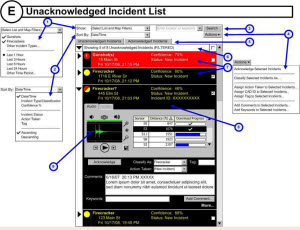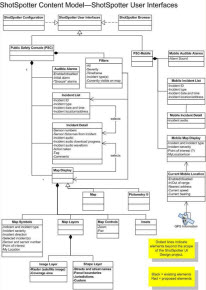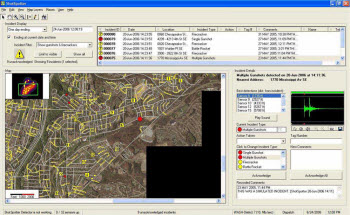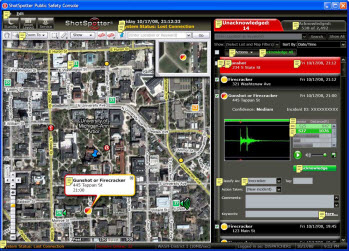TecEd redesigned the stationary and mobile interfaces between ShotSpotter’s Gunshot Location System and its public safety end-users, to streamline workflow and improve ease of use.
Background
Our Client: ShotSpotter, Inc. is the leading developer of mission-essential acoustic-surveillance technology
Product: A key system component, the ShotSpotter Public Safety Console (PSC) is the interface between the Gunshot Location System and public safety end-users, delivering critical incident alerts when gunfire is detected
Challenge: Create intuitive user interfaces for the workstation and mobile PSC, to streamline workflow and improve ease of use
Objectives
- Better integration with emergency call-taker and dispatcher work environments
- Scale to multiple user scenarios
- Satisfy new and existing customers
- Support sales by “wowing” prospective customers with visual appeal
Methodology
- Observation and interviews with existing end-users: dispatchers and senior agency personnel
- UML user experience model of the information space
- Information architecture wireframes with interaction design annotations
User Experience Model of the User Interface Elements
- Stylesheet details in CSS
- Visual design of the final product
- Dynamic logo to match new look and feel of the product
Design Solutions
- One-click or one-key access to incident details
- Easy-to-read, combined incident detail list
- Full integration of map and incident list information
- Map inset that zooms into selected incident’s locale
Results
- Streamlined, directed incident interaction
- Simpler interface with more information and functionality
- More screen real estate for the map
- Embellished ShotSpotter branding
- Large alert status screen gives dispatchers at-a-glance information from across a room
UI Before Design Changes
UI After TecEd Design Changes